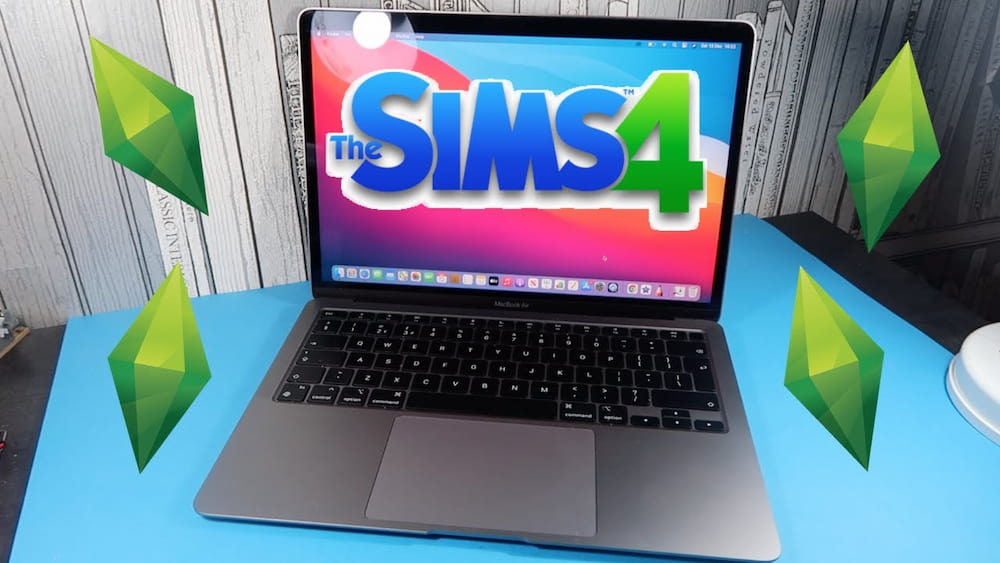The Sims 4 has been one of the most well-liked PC games ever since it was rereleased back in 2014, thanks to fans’ insatiable desire to live their virtual lives and build lavish homes. What if you own a Mac, though? Can you still play Playing The Sims 4 on a Mac?
Yes. The installation of Origin for Mac enables Sims 4 play on a MacBook. Sims 4 was initially not compatible with Macs, but if you buy a packaged PC-only version, you can use the code in the box to access the Mac version through Origin.
For more information, keep reading.
Table of Contents
Does Sims 4 Damage Your Mac?
There is a lot of storage space needed for The Sims 4. At the same time, Macbooks typically have limited storage, so running The Sims 4 with the bare minimum requirements on it could theoretically damage the Macbook or cause it to overheat, but it wouldn’t completely destroy it.
Sims 4 Mac Requirements
You’ll need to download and install Origin on your Mac before signing into your account and choosing the My Games section. You need to locate The Sims 4 before you can download it to your computer.
Related: All New Furniture Swatches in The Sims 4 September Update
Mac System requirements:
- macOS: required Metal version. MacOS X 10.11 (El Capitan)
- CPU: Intel Core 2 duo 2.4 Ghz or higher
- RAM: at least 4 GB
- Hard Drive: at least 15 GB of free space plus 1 GB free for all the other files
- GPU: NVIDIA GeForce 9600M GT, ATI Radeon HD 2600 Pro or better
- VRAM: at least 256 MB
- Internet: required
You will require a USB or other external drive in order to transfer your saved files. Between Windows and macOS, Origin does not have Cloud support.

Transfer Save Files From Pc To Mac In The Sims 4
If you fall into the group of people that has an existing save file for The Sims 4 that you’d like to carry over to Mac, then all you have to do is follow these easy steps:
- Locate the Documents folder by launching My Computer. Navigate to The Sims 4 folder under Electronic Arts.
- Locate and copy the entire “saves” folder from The Sims 4 folder to a flash drive.
- Connect your Mac to the flash drive.
- Go to Electronic Arts in the Documents menu after launching Finder on your Mac. For The Sims 4 is a folder inside.
- On your Mac, go to the “The Sims 4” folder and copy and paste the “saves” folder from the flash drive. NOTE: If there is an existing “saves” folder in the The Sims 4 folder, please rename or delete it. You can save a folder on your Mac that already exists for later use if necessary by renaming it.
- Your save files will be available to load once The Sims 4 is launched on your Mac.
That pretty much covers everything you need to know about The Sims 4 on Mac. Check out the rest of Twinfinite for additional useful information about the game.
Why Is Sims 4 Not Playable On My Mac?
Sims 4 is playable on Mac, but only with Origin; without it, the game won’t load. Starting the game requires you to occasionally end Origin.
You’ve come to the right place if you’re a curious MacBook owner who wants to know if you can play The Sims 4 on a MacBook.
Powerful computers are necessary for the decisive Sims 4 game. As a result of their lack of power and lack of design for gaming, Macbooks find it difficult to run the complex Sims 4 game.
Do not undervalue Macbooks because they have low specifications because they are still capable of running Sims 4. All you need is a computer with the appropriate graphics card, and when you launch Sims 4, make sure to close all other programs to free up graphics memory so that the Mac can handle the game.
Sims 4 Game Bugs On Macbook Air
There will be some difficulties playing Sims 4 if you have an older model of the MacBook Air.
For older Macbooks, the game will have reversed camera and cursor movements. Similar to this, playing Sims 4 for an extended period of time will heat the Macbook device, leading to overheating problems. To avoid getting too hot while playing Sims 4, you might need to spend money on a cooling pad.
Due to the powerful graphics, you can only install and run The Sims 4 on a Macbook with a metal body. Any other MacBook with less powerful graphics will struggle to provide you with the best gaming experience.
The most popular PC game in recent years is Sims 4, which is also very well-liked.
Everyone is aware that The Sims 4 is a PC game, but MacBook owners want to play it on their laptops because they believe the MacBook to be a high-performance laptop and because they adore The Sims 4.
Playing The Sims 4 on a MacBook is not a huge deal, but make sure to check the system requirements first.
These fixes may be useful if you’re having trouble playing The Sims 4 on your MacBook.
1- Visit Menu by clicking on the three horizontal dots in a line
2- Go to games option
3-Graphics tab, locate to Laptop Mode
4-Click on it and restart the game
See alsoRestore Individual Files From Time Machine To New Mac
You can play Sims 4 on a MacBook without any problems after doing this.
Remember that due to the increase in usage, this PC-only application was later made Macbook compatible.
However, because of the Intel Graphics chipset, Sims 3 was never compatible with the MacBook. As a result, running Sims 3 on a Mac would present serious problems because OS X was not the platform it was designed for.
The Sims 4 can, however, be run on a Mac because it is compatible with Macbook OS X.
Final Words
The answer is, yes, On Mac, The Sims 4 is downloadable digitally. Anybody who buys this version has access to the game on both PCs and Macs. Anyone who already owns The Sims 4 for PC or recently bought the packaged PC-only version of The Sims 4 can access the Mac version through Origin, according to the official EA website.
Many thanks for reading.